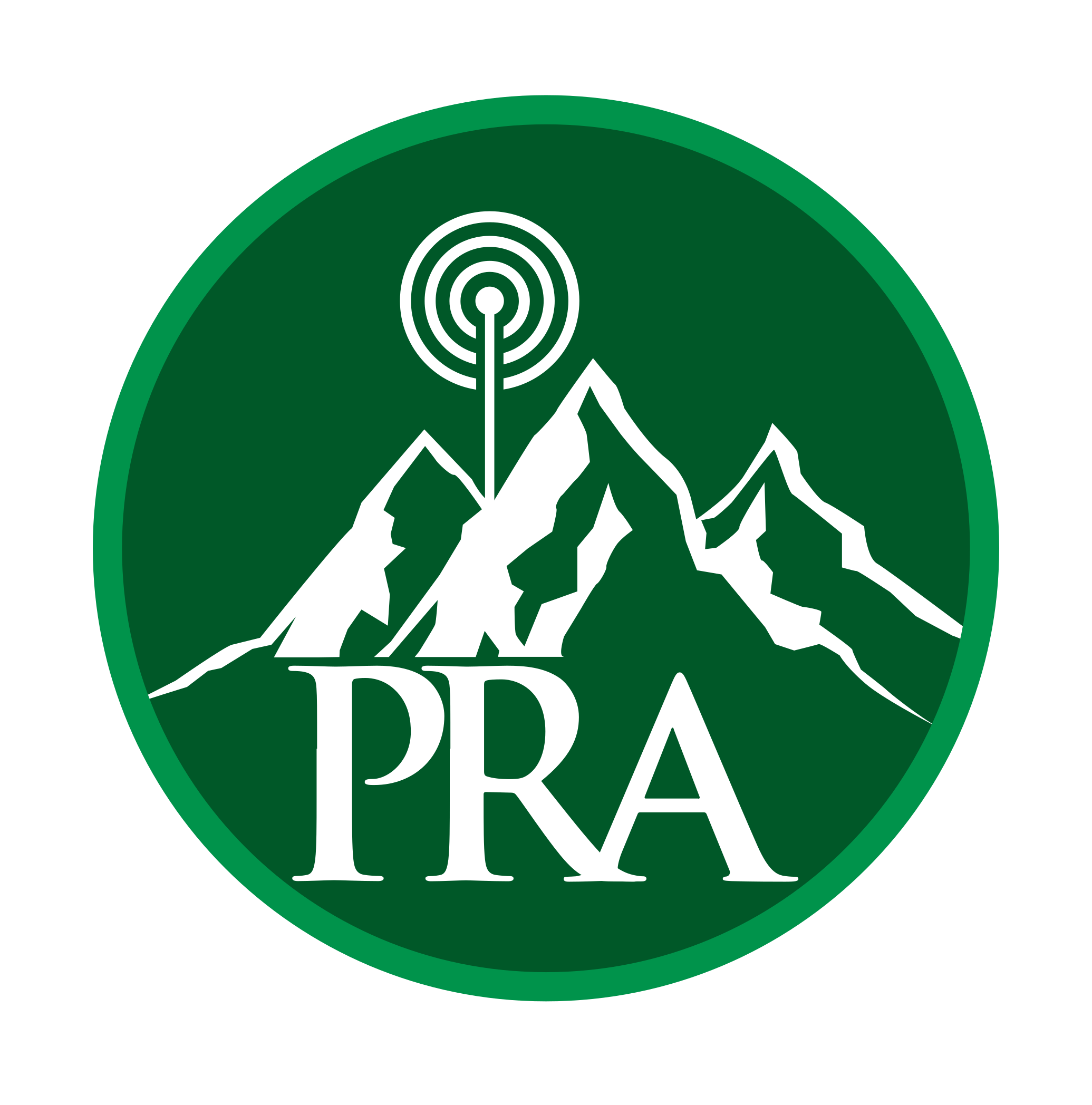A few years ago, QST published an article written by Elwood – WB0OEW (QST, Oct 2017) about a cool little device built on an Arduino. A HamClock. This thing looked so cool, I just never got around to building one.
What is it you ask? What does it do? Wow, it does all kinds of neat things for hams. HamClock is a clock specifically for amateur radio operators. It shows Zulu time, your local time, your grid square, and a really nice graphical display of the earth showing current grey line. It shows current solar activity. It can show amateur satellite orbit information. You can even click on the map and it will provide propagation prediction from your location to a DX location, along with short path and long path distance and azimuth. I’m sure I missed some of what it can do. But it is super cool!
There are plenty of options should you choose to build one for yourself. I chose to build one using a Raspberry Pi. I ~think~ just about any Pi could work, however I used a new Pi4 for mine. You can set them up to display on an old monitor you have, or you can set it up for a small dedicated display. I chose a 7” Raspberry Pi Touchscreen as I have very limited desk space.
Raspberry Pi’s run Raspbian for their operating system – which I guess is a version of Linux. I followed the instructions at www.raspberrypi.org/downloads to put the OS on a MicroSD card. Popped it in the Pi, fired it up and followed the prompts to get it on my network, and onto the Internet. Depending on which Pi version you have, accessing your network may vary (ie WiFi, Ethernet).
Once there, I navigated to www.clearskyinstitute.com/ham/HamClock where I obtained the program itself. For a Raspberry Pi version, look for the ‘Desktop’ tab. It may look a little daunting at first, but don’t worry. It really is easy. All of the commands are written there for you. All you need to do is open a terminal and copy/paste the commands provided. Just follow the prompts and you should be in business.
I’ll be the first to admit I am not very knowledgeable about Linux. But it was ~really~ easy to get it up and running. I run it in a window, and just drag the menu bar up off the screen, so it looks like a full screen application. Oh, I did add xScreensaver to control the screensaver on the Pi (actually, I shut it off).
Special thanks to Elwood – WB0OEW for providing us with this great program!
I’m sure, like anything computer related, there are probably several ways to run a HamClock. This is how I did it. If you feel adventurous, give it a whirl! If you have a Pi lying around gathering dust, and an unused monitor, you’re all set! Even if you go out and buy the hardware, you’ll probably be able to pull it off for a hundred bucks or so. Go for it!
73, and keep the squelch loose.
Mike – AD0WB
I put this on a new Raspberry Pi I purchased, and it is awesome. More information than I know what to do with, but I am sure I will learn more as I use it more.
Thanks Mike for posting this.
73, ac0f
Alan
That's great Alan!
Yeah, it's quite the cool little doodad. 😎 And a fun project as well.
What kind of display did you put it on? Pics, man!
73, and keep the squelch loose.
Mike - AD0WB
Looks awesome and that it would be a fun project! Is a kit available or parts list and explanation of build?
73 N0RDE
Jon
Jon,
I am not aware of any kits currently available. There was a pre-built unit some time ago, but it was stupid expensive.
As for a parts list, if building a Pi version I'd say plan on a Raspberry Pi, a way to power it, maybe a case if you'd like, and some sort of a display.
I used a spare keyboard and wireless mouse for setup. My build doesn't require a mouse for regular operation, as I went with a touchscreen display. But it's nice to have. YMMV.
Also plan for connecting the Pi to the Internet. The newer Pi's have WiFi hardware built in, so that might make connectivity easier.
I hope that helps point you in the right direction.
Good luck with it!
73, and keep the squelch loose.
Mike - AD0WB
This project is just what I have been idealizing about for a few years now. It is on my short list of to-do projects. Thanks fellas for discussing it and putting it on the forum!
73 Scott AK6Q
Elecraft KX2 KX3 K3, Icom IC-705 Yaesu FTD3, VX8
Just built one of these myself and got it running this weekend. Used the Raspberry 7" touchscreen with a PI 3 for this build. Now I need to figure out how to get it to do auto-login and auto-start the Hamclock program. Like for this to be running after plug-in without user intervention. Nice project just the same!
There is a very nice Raspberry Pi "image" called "HamPi" with the Raspbian OS and a slew of ham-related apps preinstalled, built by Dave Slotter (W3DJS) which includes HamClock.
Download the image from: https://sourceforge.net/projects/hampi/
More details from: https://github.com/dslotter/HamPi
HamPi, formerly known as W3DJS Raspberry Pi for Ham Radio
HamPi, formerly known as W3DJS Raspberry Pi for Ham Radio
Documentation
There is a comprehensive Wiki for HamPi, located here: https://github.com/dslotter/HamPi/wiki
Past Version
Version 2 of Raspberry Pi Ham Radio Image by W3DJS
General Ham Radio Applications
HamLib - Ham Radio Control Libraries
grig - graphical user interface to the Ham Radio Control Libraries
CHIRP - Radio Programming Software
APRS Message App for JS8Call - GUI to send APRS messages via JS8Call
QTel - EchoLink client
QSSTV - Slow Scan TV (e.g. "Fax")
Gpredict - Satellite prediction
FreeDV - Free digital voice vocoder
BlueDV - Client for D-Star and DMR
WsprryPi - WSPR software
ADS-B Flight Tracking Software
Pi3/4 Stats Monitor - by W1HKJ
VOACAP - HF propagation prediction
GPS Support
Auto WiFi Hotspot - Automatically turn your Pi into a WiFi hotspot when in the field!
wxtoimg - NOAA weather imaging software
twHamQTH - an online callsign look up program
twclock - a world clock and automatic ID for amateur radio operators
HamClock - display worldwide propogation etc
acfax - Receive faxes using your radio and sound card
colrconv - convers client with sound and ncurses color support
d-rats - A communication tool for D-STAR
fbb - Packet radio mailbox and utilities
gcb - Utility to calculate long and short path to a location
glfer - Spectrogram display and QRSS keyer
Xdx is a DX-cluster client
DXSpider - DX Cluster Server
fccexam - Study tool for USA FCC commercial radio license exams.
gnuais / gnuaisgui - GNU Automatic Identification System receiver
hamexam - Study guide for USA FCC amateur radio (ham radio) license examinations.
hamfax - Qt based shortwave fax
inspectrum - tool for visualising captured radio signals
predict-gsat - Graphical Predict client
splat - analyze point-to-point terrestrial RF communication links
wwl - Calculates distance and azimuth between two Maidenhead locators
Antenna Ham Radio Applications
antennavis - Antenna Visualization Software
gsmc - A GTK Smith Chart Calculator for RF impedance matching
nec2c - Translation of the NEC2 FORTRAN source code to the C language
xnecview - NEC structure and gain pattern viewer
yagiuda - software to analyse performance of Yagi-Uda antennas
Digital Mode Ham Radio Applications WSJT-X - Weak Signal (FT8, FT4, etc.) by W1JT
GridTracker - Graphical mapping companion program for WSJT-X or JTDX
JTDX - Alternate client for Weak Signal (FT8, FT4, etc.)
JS8Call - Messaging built on top of FT8 protocol by KN4CRD
JS8CallTools - Get Grid coordinates using GPS
(FLDigi is in its own section below.)
gnss-sdr - GLONASS satellite system Software Defined Receiver
linpsk - amateur radio PSK31/RTTY program via soundcard
multimon - multimon - program to decode radio transmissions
multimon-ng - digital radio transmission decoder
psk31lx - a terminal based ncurses program for psk31
twpsk - a psk program
Software Defined Radio
CubicSDR - Software Defined Radio receiver
cutesdr - Simple demodulation and spectrum display program
GQRX - Software defined radio receiver
SDRAngel - SDR player
lysdr - Simple software-defined radio
quisk - Software Defined Radio (SDR)
SoapyAudio - Soapy SDR plugin for Audio devices
SoapyHackRF - SoapySDR HackRF module
SoapyMultiSDR - Multi-device support module for SoapySDR
SoapyNetSDR - Soapy SDR module for NetSDR protocol
SoapyRemote - Use any Soapy SDR remotely
SoapyRTLSDR - Soapy SDR module for RTL SDR USB dongle
SoapySDR - Vendor and platform neutral SDR support library
SoapySDRPlay - Soapy SDR module for SDRPlay
Support for RTL-SDR
Support for SDRPlay SDR
Support for HackRF SDR
APRS Applications
Xastir - APRS GUI client / Digipeater / Igate
YAAC - Yet Another APRS Client
DireWolf - Software "soundcard" AX.25 packet modem/TNC and APRS encoder/decoder
aprsdigi - digipeater for APRS
aprx - APRS Digipeater and iGate
soundmodem - Sound Card Amateur Packet Radio Modems
FLDigi Application Suite from W1HKJ flrig - Rig Control program which interfaces with fldigi
fldigi - Digital Modes Communications
flaa - RigExpert Antenna Analyzer Control Program
flamp - File transmissions via Amateur Multicast Protocol
flarq - ARQ data transfer utility for fldigi
flcluster - Telnet client to remote DX Cluster Servers
fllog - Logbook application which can use same data file as fldigi
flmsg - Editor for ICS 213 Forms
flnet - Net Control Assistant for Net Activities (Check-In Application)
flpost - NBEMs post office
flwrap - File encapsulation and compression for transmission over amateur radio
flwkey - Winkeyer (or clone) control program for K1EL Winkeyer series
Logging Applications
TrustedQSL - LotW client
CQRlog - Ham Radio Logging Application
PyQSO - Logging software (written in Python)
klog - The Ham Radio Logging program
tlf - console based ham radio contest logger
tucnak2 - VHF/UHF/SHF Hamradio contest log version 2
twlog - basic logging program for ham radio
wsjtx_to_n3fjp - Logging adapter to allow WSJT-X to log to N3FJP
xlog - GTK+ Logging program for Hamradio Operators
WinLink Applications
Pat WinLink - WinLink for Raspberry Pi (and other platforms)
ARDOP support for Pat WinLink
ARDOP-GUI - Provides graphical representation of ARDOP connections
Find ARDOP - Retrieves local ARDOP sources by KM4ACK
AX25 support for Pat WinLink
PMON - a PACTOR® Monitoring Utility for Linux
Morse Code Applications
aldo - Morse code training program
cw - sound characters as Morse code on the soundcard or console speaker
cwcp - Text based Morse tutor program
xcwcp - Graphical Morse tutor program
cwdaemon - morse daemon for the serial or parallel port
ebook2cw - convert ebooks to Morse MP3s/OGGs
ebook2cwgui - GUI for ebook2cw
morse - training program about morse-code for aspiring radio hams
morse2ascii - tool for decoding the morse codes from a PCM WAV file
morsegen - convert file to ASCII morse code
qrq - High speed Morse telegraphy trainer
twcw - sends morse code via the sound card or serial card (Needs RTC installed)
xdemorse - decode Morse signals to text
rscw - Receive CW through Soundcard
Ham Radio Wallpaper also included in image
Brad Tombaugh (W0BDT)
Yaesu FT-60R - AnyTone AT-D878UV Plus - AnyTone AT-D578UVIII Pro - Yaesu FT-991A - Diamond X50A - MFJ-2299 - PreciseRF HG-1 "WR" Magnetic Loop Antenna
Here is my addition to the Hamclock. Adding a screen dimmer
You can manually dim the screen with the following command if you want or use the script to automatically do it after you haven't touched it for a set time.
echo 120 > /sys/class/backlight/rpi_backlight/brightnessHere is a script to have the screen dim after X amount of time.
You will need to install git to set this up. The command to install git is apt install git
https://github.com/eskdale/pi-touchscreen-dimmer
Not sure how long the screens will last at full brightness.
Any questions feel free to ask.