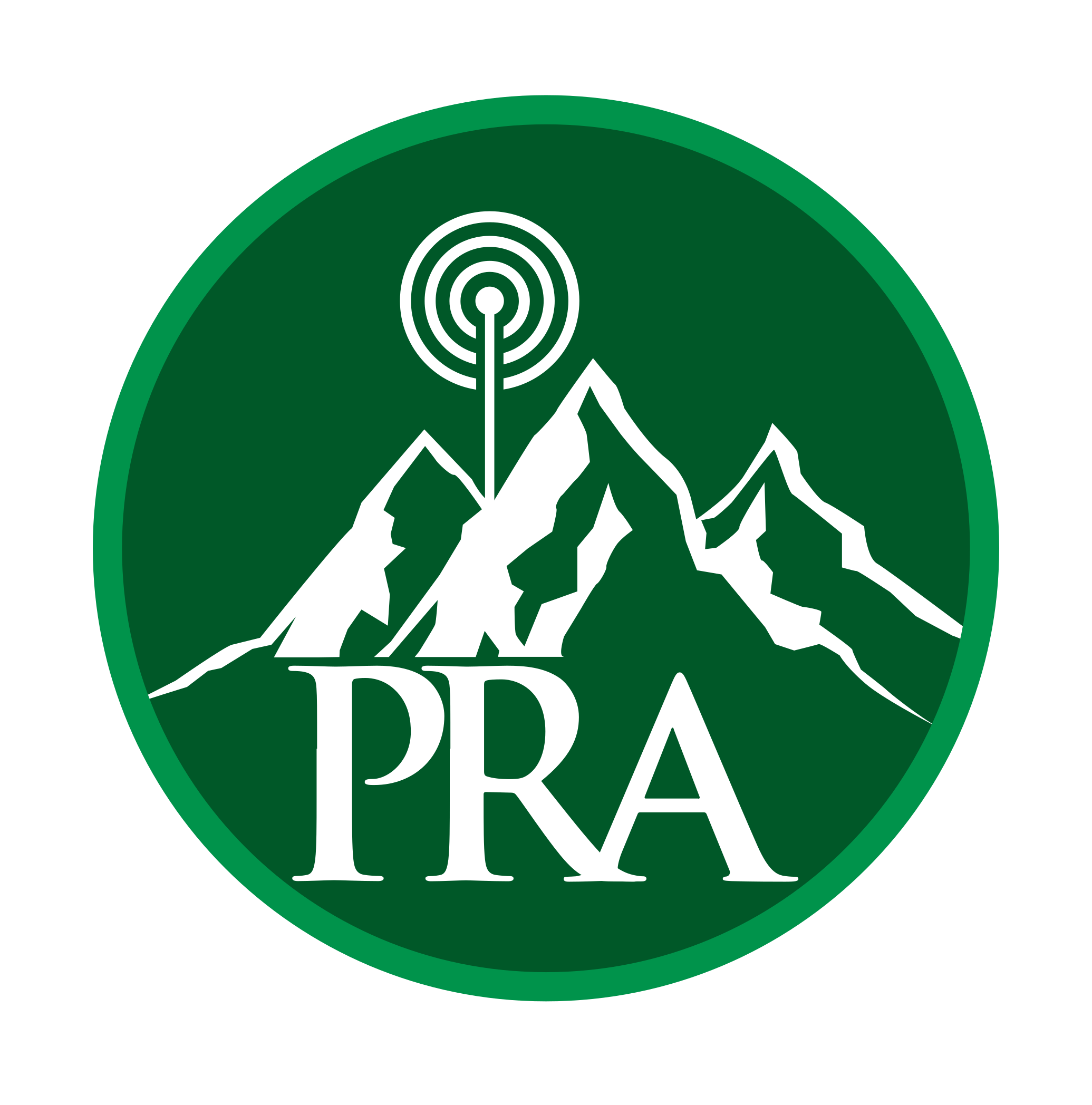Clear Node Optimized Setting from N2DYI
Disconnect from any nodes. Backup/document your original settings.
From Radio/Tap to configure menu:
Volume=6
Emphasis on
High Pass on
Low pass on
Bandwith Wide
Save and reboot
Next go to Allstar Setup Menu:
Enable Rx Notch Filter on
Rx Notch Filter 297,50,297,50
Save and reboot
Next go to Adjust USB Audio Gain for VOIP:
From VOIP (txmixaset)=800
From VOIP (txmixbset)= any value, doesn’t seem to matter. Mine=150
To VOIP (rxmixerset)=550
Tx DSP (txdsplvl)=205
Enable De-Emphasis on
Enable Pre-Emphasis on
Save and reboot. That’s it. Audio should be clearer, fuller and with less distortion. Not all radios will see the same improvement, so you mileage may vary. Again, all credit to Patrick, N2DYI, for the time and effort to create these settings and make our Clear Nodes a little more pleasant on the air. Note, these settings worked as of 5/2024 on the current version of the Clear Node.
73,
Brad, AB4BA