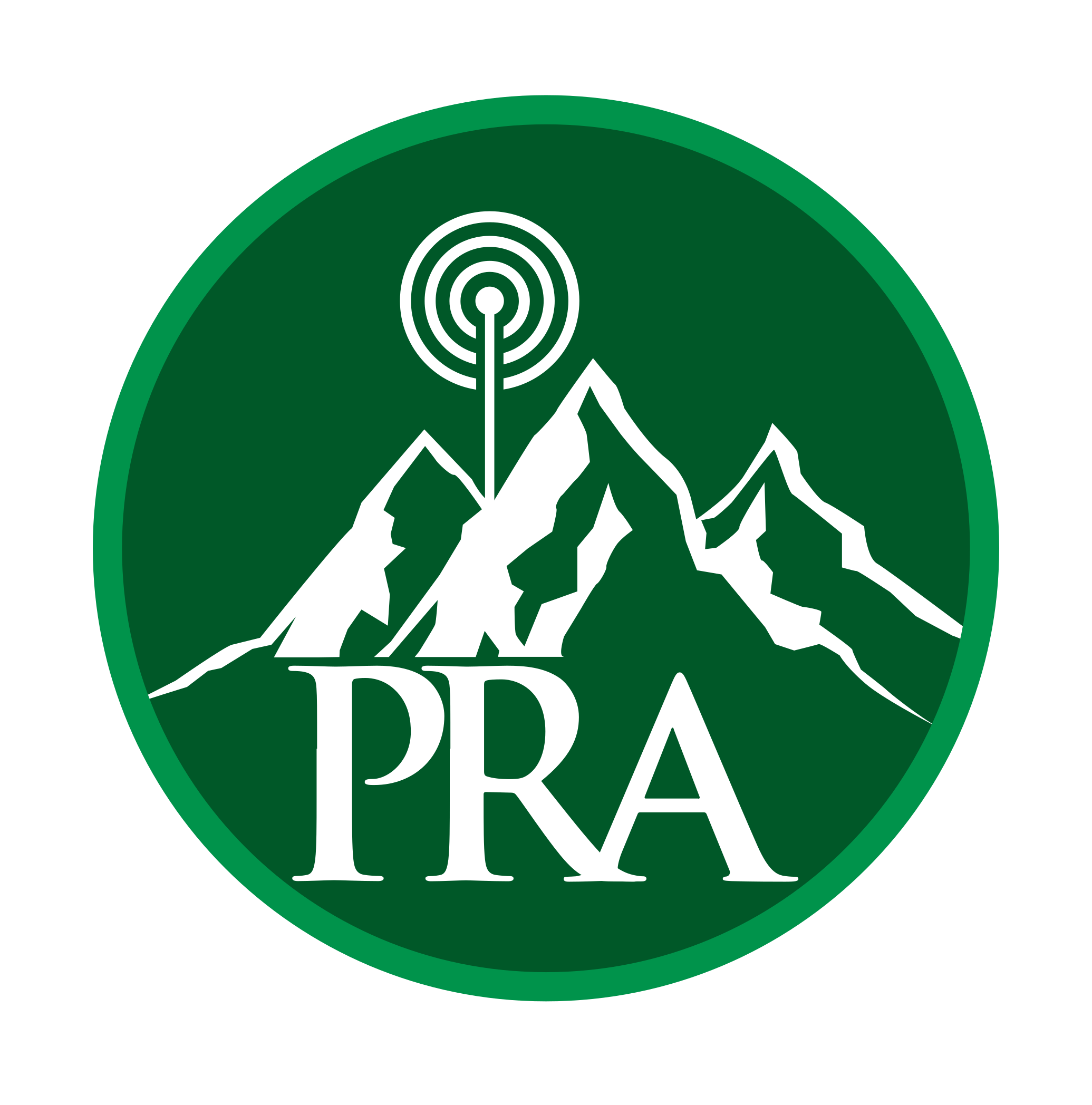Notifications
Clear all
Member Projects & Builds
1
Posts
1
Users
1
Reactions
1,148
Views
Topic starter
December 8, 2022 5:42 pm
Put together to support club presentation. Goes through the steps of setting up new Ubuntu / Raspberry PI to host Node Red. Then adds a sample application as an extra bonus. The application displays POTA Spots by Band and Mode, the nodes connected to the clubs Allstar hub and if lightning is within 25Km of I-25 & E-470
# Install Commands # disable firewall # sudo iptables -F # Not above is temporary. Will change back to default upon reboot. sudo apt update -y sudo apt upgrade -ysudo sudo apt install -y sudo build-essential git curl sqlite3 net-tools bash <(curl -sL raw.githubusercontent.com/node-red/linux-installers/master/deb/update-nodejs-and-nodered) sudo systemctl enable nodered sudo systemctl restart nodered # required nodes (Install using Pallete) node-red-contrib-string node-red-contrib-web-worldmap node-red-dashboard node-red-node-sqlite node-red-node-ui-iframe # GitHub URL https://github.com/americanbwana/Pra-Pota-Node-Red.git
This topic was modified 2 years ago 2 times by Dana (NN0G)
Joe A Melchor reacted