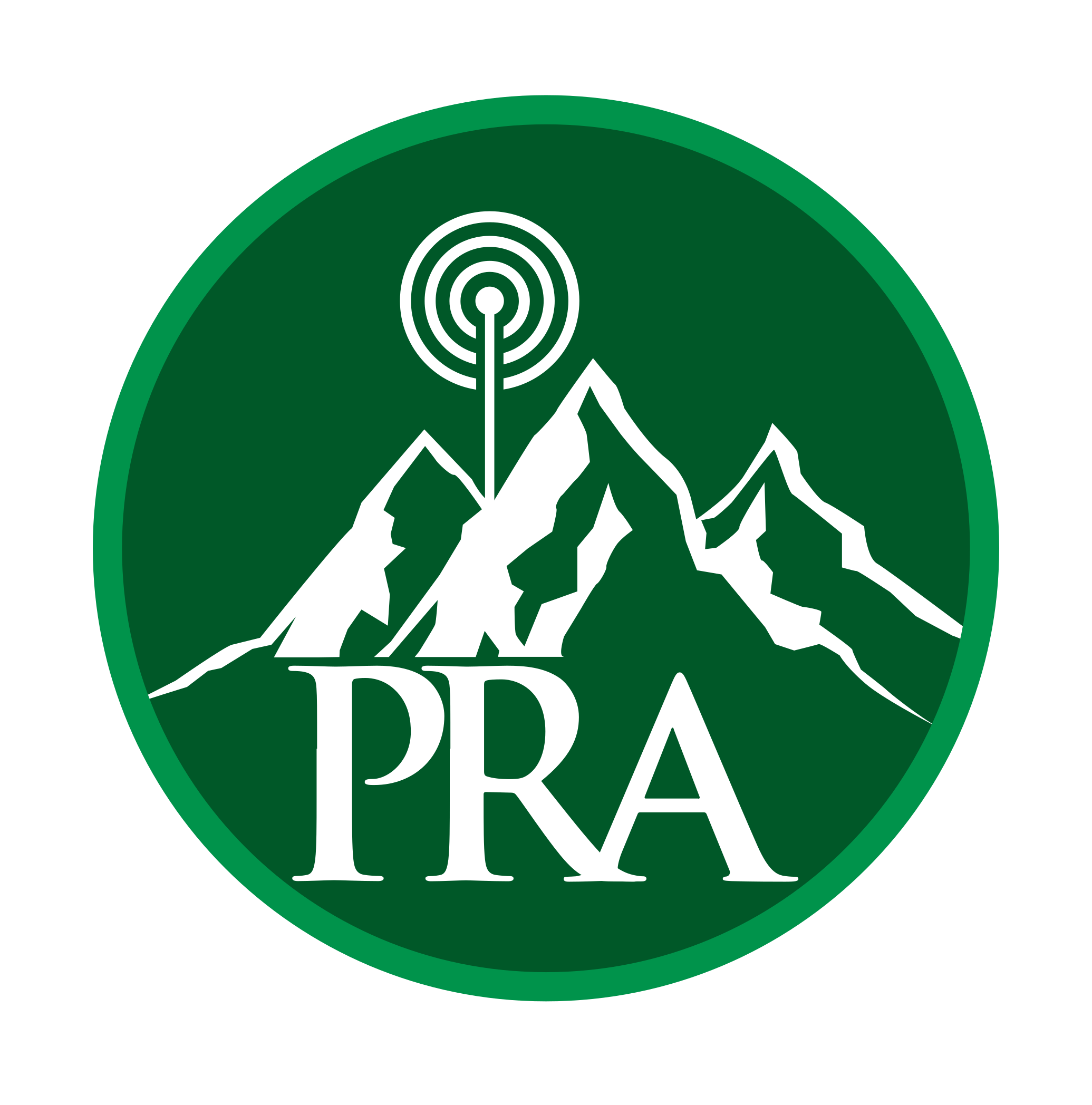Simple Guide to Meteor Scatter MSK144 Contacts
1. Set up your WSJT-x suite. If you are using FT-8 you are already half way there.
2. You need a 6 meter antenna. You can do this with a dipole and 100 watts. Directional Yagi antenna’s will be much more effective but not everyone has that option. I am using an OCF dipole and throwing a few extra watts at the problem. You can also use 2 meter and 70 cm but contacts are more difficult. Six meters is the place to start for success.
3. Change the WSJT-x mode to MSK144. The calling frequency is 50.260 Mhz. Optimal settings are as follows: F Tol=200, RX 1500 Hz, Report 0, T/R 15 s, Auto sequence checked.
4. This is an important setting. If you are sending your signal east, then transmit on the even times ( Tx even/1st box checked) If you are transmitting west, transmit odd/1st. Some use the acronym PETE, point east transmit even. Another way to think about it is the Western station transmits first/even. This is more relevant if you have a directional antenna. However, since transmitting can interfere with others near you, I generally transmit at even times since most stations are located to the east.
5. Max the green bar on left, I usually run around 60, begin transmitting CQ at 100 watts.
6. Now the hard part, patience. When a meteor ionizes the atmosphere, there will be a short spike on the WSJT-x fast graph and you may here a little burst of noise. Occasionally when a big one hits, the entire graph lights up for several cycles. You will really hear these.
7. Wait for it, and when you will see a contact in the band activity window or Tx message window, click on it to initiate your QSO. Now WSJT-x will work its Auto Sequence magic and progress through the QSO like FT-8. The transmissions are short (0.072 seconds) and repetitive so you may see several 73’s on the band activity window. Close local contacts tend to be faster than those further away. A larger meteor strike can complete the QSO very quickly. Most QSO's take 2-15 minutes since each transmission requires an adequate ionization event to occur. This can be slow and tedious and is not for everyone. Also, don't be concerned with the time sync listed, it may show several seconds between stations.
8. Meteor strikes occur at all hours but most MSK144 contacts seem to occur in the morning, midnight-9am. You can get an idea of how many stations are working MSK144 from PSK reporter. I usually see around 200 stations working in the am. Times around known meteor showers are more popular.
9. That’s it. There are a lot of good resources on the internet if you want to dive deeper into meteor scatter/MSK144. My goal was simply to get you a few contacts via meteor scatter for bragging rights at the next meeting. Yeah, I bounce signals off meteors is always good at parties.
73,
Brad
AB4BA
A couple points...
A spammer joined PRA yesterday and re-posted Brad's fine work verbatim to peddle some lame software. Deleted and spammer booted.
Now, more on topic, there's a fascinating piece in the current issue of Make Magazine about tracking meteors with a Raspberry Pi. This photo really caught my attention. This is ONE night's detected tracks over Croatia during the Geminids...
Another detail that floored me - 40 TONS of meteorites land on Earth every single day! 😲
Thanks for fixing this Jeff. The photo is amazing. No wonder MSK144 works.
AB4BA